Voicemail allows callers to leave recorded messages for the person they are calling in the event that they are unavailable. Those messages can be listened to via a device, or can be forwarded to an email account.
Under the Voicemail App, you will see a list of your extensions and their voicemail accounts.
| Field | Explanation |
|---|---|
| Voicemail ID | The extension this voicemail box is for. |
| Mail To | The email address to forward voicemails to. |
| Attached | Whether or not to attach the voicemail to the email. |
| Keep Local | Whether or not the email will be deleted from the mailbox after the email is sent. |
| Tools | Messages allows you to view, listen to, and delete emails from this voicemail account. Greetings allows you to manage custom greetings. |
| Enabled | Determines whether or not this voicemail account is active. |
| Description | A description for the voicemail account. |
Settings
To edit the settings of an account, click the pencil symbol to the right. On the next page you can configure how this voicemail box behaves.
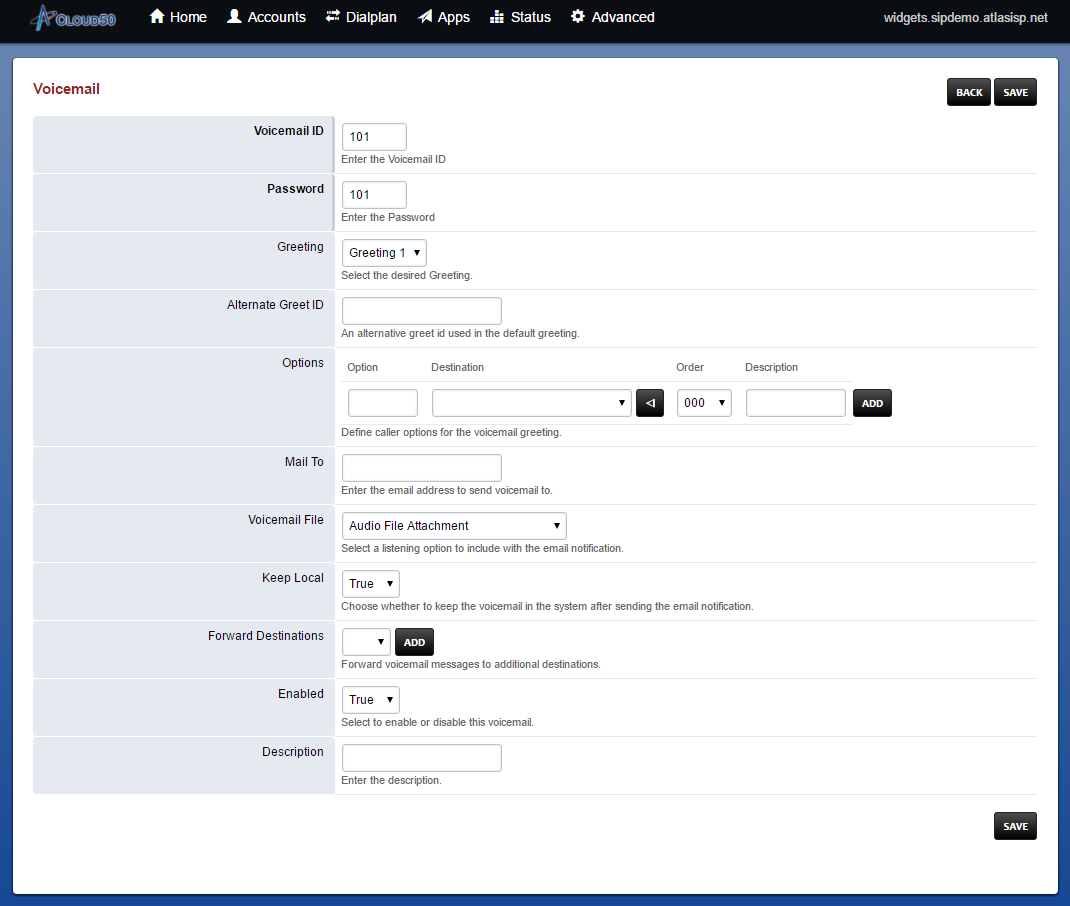
| Field | Explanation |
|---|---|
| Voicemail ID | The extension this voicemail box is for. |
| Password | The password to access this voicemail box from a device. |
| Greeting | The currently active greeting. |
| Alternate Greet ID | Not currently supported. |
| Options | Personal IVR. Not currently supported. |
| Mail To | Email address to forward voicemails to. |
| Voicemail File | Audio File Attachment will attach the voicemail to the email. Listen Link and Download Link will provide links to the voicemail in the email. We do not support the use of Listen Link at this time. |
| Keep Local | Choose whether to keep the voicemail in the system after sending the email notification. |
| Forward Destinations | Forward voicemail messages to additional voicemail accounts. |
| Enabled | Select to enable or disable this voicemail. |
| Description | Description for this voicemail box. |
Messages
This allows you to view details for the currently stored voicemail messages, including date/time, caller ID, length and file size. You can also playback, download and deleted the stored messages.
Greetings
This allows you to manage the greetings for the selected voicemail account. You can rename, listen to, download and delete greetings. You can also upload pre-recorded greetings.