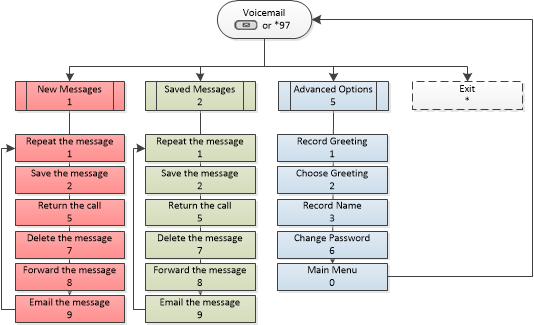Keys
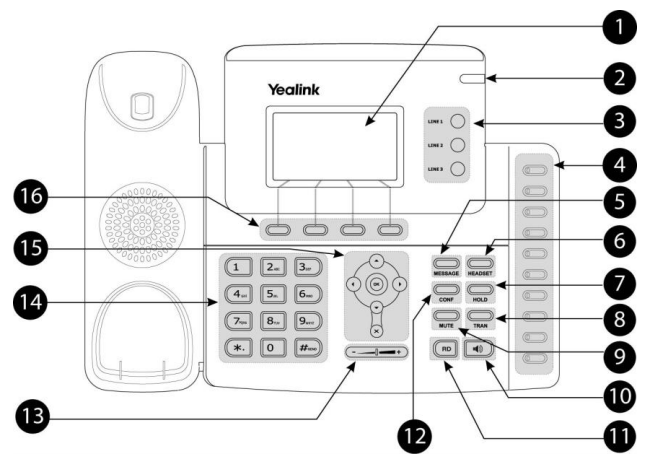
| Item | Description | |
|---|---|---|
| 1 | LCD Screen | Shows information about calls, messages, soft keys, time date and other relevant data. |
| 2 | Power Indicator LED | Indicates phone power status. |
| 3 | Line Keys | Use these keys to activate multiple accounts or functions. |
| 4 | Memory Keys | Use these keys to assign various features. The key LED will light up when the assigned feature is enabled. |
| 5 | MESSAGE Key | Indicates and accesses voice messages. |
| 6 | HEADSET Key | Toggles and indicates the headset mode. |
| 7 | HOLD Key | Places a call on hold or resumes a held call. |
| 8 | TRAN Key | Transfers a call to another party. |
| 9 | MUTE Key | Toggles the Mute feature on or off. |
| 10 | Speakerphone Key | y Toggles the hands-free speakerphone mode. |
| 11 | Redial Key | Redials a previously dialed number. |
| 12 | CONF Key | Conducts a conference call with multiple other parties |
| 13 | Volume Key | Adjusts the volume of the handset, headset, speaker, and ringer. |
| 14 | Keypad | Provides the digits, letters, and special characters in context-sensitive applications. |
| 15 | Directional Keys | Scrolls through the displayed information. |
| OK Key | Confirms actions or answers the incoming call. | |
| 'X' Key | Cancels actions or rejects an incoming call. | |
| 16 | Soft Keys | Context-sensitive keys which change purpose depending on the current state of the phone. |
Making Phone Calls
To an extension: Dial the required extension and press # or the 'Send' Soft Key.
To an external number: Dial 9, followed by the number, then press # or the 'Send' Soft Key.
Answering a Call
Lift the handset, or press the Speakerphone Key, or press the flashing line button.
Answer a Waiting Call
If you are on a call and receive a second call, you will be notified via the flashing LED on your phone and a intermittent audio beep. To answer the call press the 'Answer' soft-key - your first call will be placed on hold and you will be connected to the call that is waiting. You can toggle between calls by pressing the 'Swap' Soft key.
If you wish to end a call, 'Swap' to the call you wish to end and press the 'End Call' Soft key. To resume talking to your owther caller, press the 'Resume' Soft key.
Hold
To place a call on hold press the 'Hold' Soft key or the 'HOLD' function key. To un-hold a call, press the 'Resume' Soft key or press the 'HOLD' function key again.
Transferring a Call
- Blind/Unannounced Transfer
- While on a call, press the 'Tran' Soft Key or the 'TRAN' function key, and dial the extension number, and then press the 'Tran' Soft key, the 'TRAN' function key or hang up. The caller will be transferred directly to the destination.
- Attended/Announced Transfer
- While on a call, press the 'Tran' Soft Key or the 'TRAN' function key, and dial the extension number. Wait for the other person to answer - you can now speak to them without the caller hearing. Press the 'Tran' Soft key, the 'TRAN' function key, or hang up to transfer the caller to the other person.
Conference Call
While on a call, press the 'Conference' Soft key or the 'CONF' function key and dial the third party. You may speak privately to this person before pressing the 'Conference' Soft key or the 'CONF' function key to initiate the 3 party conference.
Call Pick Up
Dial *8 or press the flashing extension key to answer a call that is not ringing on your phone.
Missed Calls
The Missed Calls message will appear on your screen if you have any missed calls. To view them, press the 'View' soft key and a list will be displayed with the date and time. Use the arrows on the keypad to navigate and the soft keys to Dial or Delete.
Note: If your phone is part of a ring group, calls answered by other users in the ring group may show as a missed call on your phone.
Call History
Press the 'History' soft key (the dot in the centre of the arrows on the keypad). You can use the directional keys to navigate between All Calls, Missed Calls, Placed Calls, Answered Calls and Forwarded Calls. Use the up and down keys to select numbers and 'Send' soft key to dial or the 'Delete' soft key to delete.
Call Forward
By default your phone will automatically forward to voicemail if unanswered after 30 seconds.
To forward your calls: Dial *72. You will be prompted to enter the destination number followed by the # key (make sure to enter a 9 first if it is an external number).
To cancel the call forward: Dial *73.
Contacts
To access your directory: Press the 'Directory' Soft key, and use the directional keys and press the 'Enter' soft key or 'OK' function key to view
To Dial a number using your directory: Press the Contacts key, select Local Phonebook, use navigation key to highlight required contact and press the 'Send' Soft-Key to call.
When adding contacts to your local directory, please ensure to add '9' in front of external numbers in order to be able to dial them correctly.
Voicemail
When you have been left a voicemail , the LED indicator on your phone will flash, the 'MESSAGE' function key will light and a message on the LCD screen will state that you have voicemail.
To access your voicemail press 'MESSAGE' function key or dial *97. You will be asked to enter your password, which by default will be the same as your extension number.