Destinations are a list of your available DDIs, and how they are configured to route through your phone system.
Note: You may see a Bearer number in your Destinations list. This is a DDI attached to your system specifically for Atlas engineers to perform testing and diagnostics with. It should not be used as a normal Destination.
Clicking the pencil/edit icon beside a destination will show you a page similar to this.
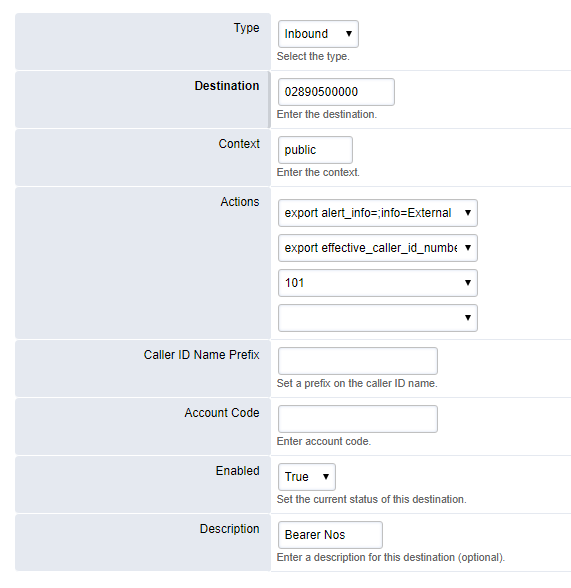
| Setting | Description |
|---|---|
| Type | Do not use. Should always be set to Inbound. |
| Destination | The full national format DDI delivered to the system. |
| Context | Do not use. Should always be set to public. |
| Actions | The first two actions are export statements required for the internal working of the system. The third action allows you to set the destination for the incoming call. |
| Caller ID Name Prefix | Allows you to set a prefix that is inserted before the Caller ID number when displayed on the phone. Useful for seeing what DDI the caller used. |
| Account Code | Unused. Leave blank. |
| Enabled | Allows you to enable/disable a DDI. |
| Description | Set a description for this DDI. |